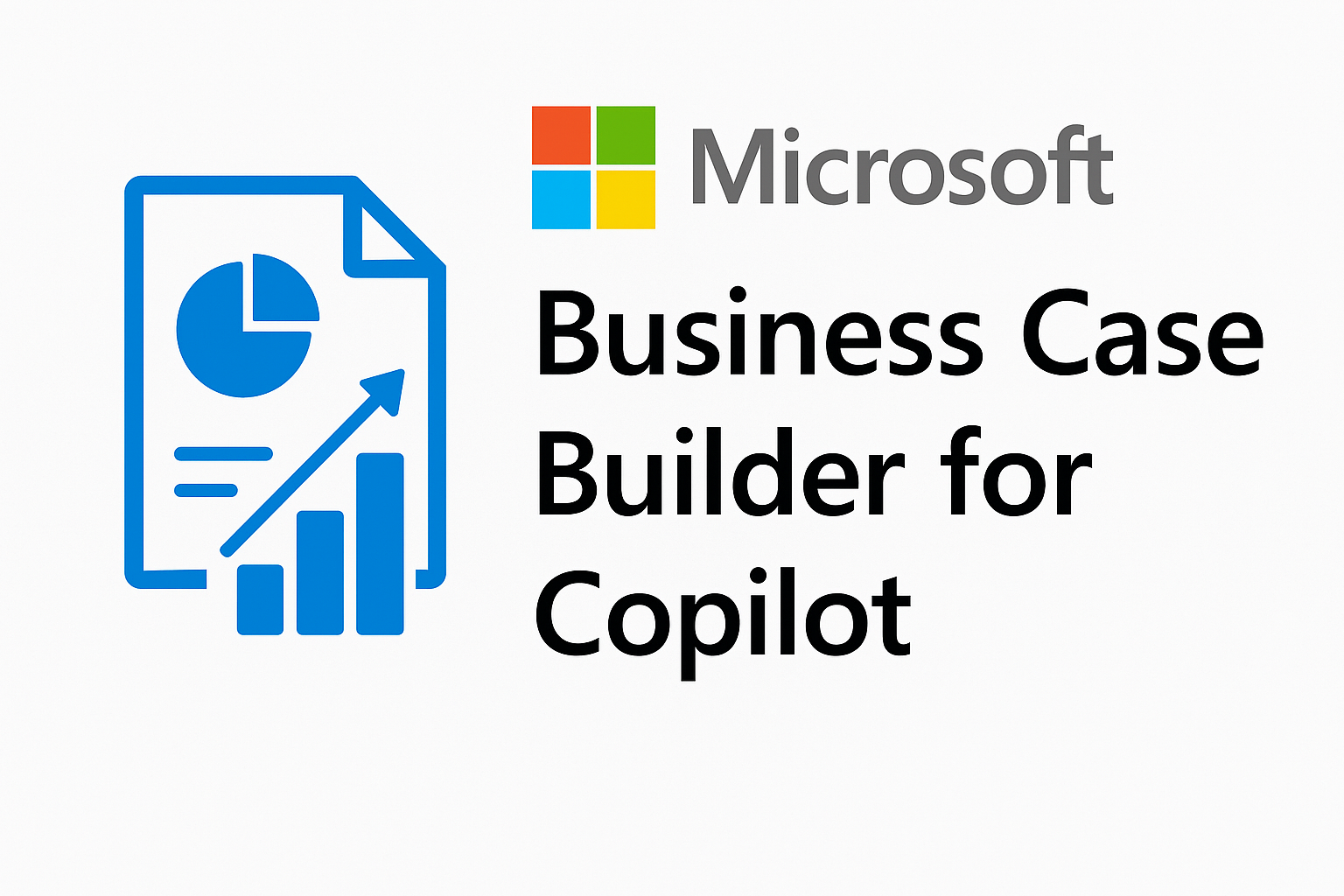In today’s AI-driven workplace, organizations are increasingly seeking ways to justify investments in transformative technologies. Microsoft’s Business Case Builder for Copilot is a purpose built solution designed to help businesses especially small and medium-sized enterprises quantify the value of adopting Microsoft 365 Copilot. This tool simplifies the process of building a compelling business case by combining financial modeling, productivity insights, and scenario-based guidance.
What Is the Microsoft Business Case Builder?
The Business Case Builder is a web-based tool developed by Microsoft to help organizations estimate the three-year return on investment (ROI) from deploying Microsoft 365 Copilot. It’s part of the broader Copilot Success Kit and integrates seamlessly with Microsoft’s productivity ecosystem.
You can access it here: Microsoft Business Case Builder
Key Features
1. Scenario-Based Guidance
The tool offers industry-specific and functional scenarios—from finance and HR to IT and marketing—showing how Copilot can enhance workflows. For example, in finance, Copilot helps analysts build investment proposals by pulling data from emails, ERP systems, and competitive research.
2. Automated ROI Calculations
Users input basic organizational data (e.g., number of employees, average salary, current productivity tools), and the tool calculates potential savings in:
- Time
- Operational costs
- Employee productivity
- Decision-making speed
3. Integration with Microsoft 365 Apps
Copilot works across Word, Excel, PowerPoint, Outlook, and Teams. The Business Case Builder shows how these integrations translate into measurable business outcomes.
4. Customizable Reports
Once the analysis is complete, the tool generates a summary report and PowerPoint presentation for executive stakeholders, making it easier to secure funding and buy-in.
How It Works: Step-by-Step
✅ Step 1: Define the Investment Opportunity
Use Copilot to create a project brief by pulling data from emails, documents, and financial records. This brief becomes the foundation of your business case.
✅ Step 2: Gather Project Information
Collaborate with stakeholders using Copilot in Teams to summarize meetings and suggest key questions.
✅ Step 3: Analyze Financial Data
Use Copilot in Excel to pull ERP insights and forecast trends. This eliminates manual data gathering and improves accuracy.
✅ Step 4: Build Forecast Models
Generate charts and tables using Copilot to visualize trends and update your project brief.
✅ Step 5: Create Executive Reports
Use Office Agent to convert your brief into a polished PowerPoint deck for leadership presentations.
✅ Step 6: Post-Implementation Review
After implementation, use Copilot for Finance to conduct variance analysis and track KPIs.
Benefits of Using the Business Case Builder
- Accelerated Decision-Making: Quickly assess the value of Copilot without needing external consultants.
- Cross-Functional Collaboration: Align finance, IT, HR, and operations around a unified AI strategy.
- Data-Driven Justification: Back your investment proposal with hard numbers and visual insights.
- Executive-Ready Output: Generate presentations and reports that speak the language of leadership.
Want to See It in Action?
Watch this short video from Microsoft on how IT professionals use Copilot to build business cases:
👉 Using Microsoft 365 Copilot in IT: Create Business Cases (YouTube) [youtube.com]
Microsoft’s Business Case Builder for Copilot is more than just a calculator—it’s a strategic enabler. By combining AI-driven insights with real-world scenarios, it empowers organizations to make informed decisions about adopting Microsoft 365 Copilot. Whether you’re a startup or an enterprise, this tool helps you move from “What if?” to “Let’s do it.”